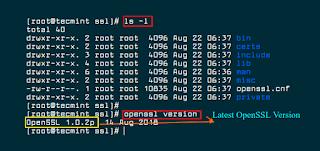1. First of all, you have to check your current version of openssl:-
#openssl version
OpenSSL 1.0.1e-fips 11 Feb 2013
2. See full information:-
#yum info opensslLoaded plugins: fastestmirror
Loading mirror speeds from cached hostfile
* base: mirror.ratiokontakt.de
* epel: mirrors.n-ix.net
* extras: mirror.de.leaseweb.net
* updates: mirror.softaculous.com
Installed Packages
Name : openssl
Arch : x86_64
Epoch : 1
Version : 1.0.1e
Release : 51.el7_2.1
Size : 1.5 M
Repo : installed
From repo : updates
Summary : Utilities from the general purpose cryptography library with TLS
: implementation
URL : http://www.openssl.org/
License : OpenSSL
Description : The OpenSSL toolkit provides support for secure communications
: between machines. OpenSSL includes a certificate management tool
: and shared libraries which provide various cryptographic
: algorithms and protocols.
3. Go to directory path: -
#cd /usr/local/src# wget https://www.openssl.org/source/openssl-1.0.2-latest.tar.gz or (download from browser and copy to serverin above path)
4. Unzip downloaded setup: -
# tar -zxf openssl-1.0.2-latest.tar.gz5. Goto setup directory: -
# cd openssl-1.0.2a# ./config
# make
# make test
So long testing start
................
................
................
...........
# make install
Installing ........
..............
...............
.............
6. Now move to root directory: -
# mv /usr/bin/openssl /root/7. Create a link: -
# ln -s /usr/local/ssl/bin/openssl /usr/bin/openssl
8. Now you can check version:-
# openssl version
OpenSSL 1.0.2e 3 Dec 2015
Now version upgraded.
OpenSSL 1.0.2e 3 Dec 2015
Now version upgraded.